How to Set Up the Sky-Watcher Star Adventurer
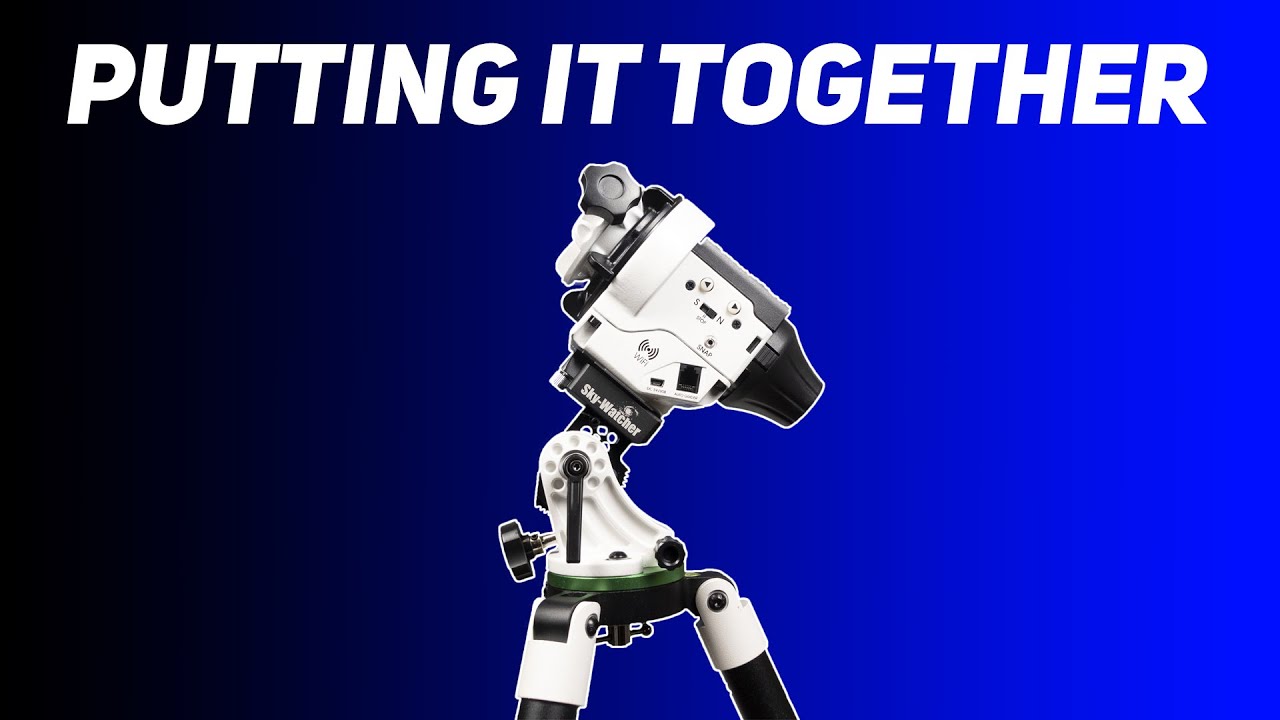
When starting in astrophotography, one necessary piece of gear is a tracking mount. A common one to start with is a star tracker due to portability and use with a DSLR. In this article, we will go over setting up the Sky-Watcher Star Adventurer with the DSLR that you may have or plan on getting.
While we will be using the 2i specifically, this article will also work for the original version, and the mini. Just keep in mind that the mini has an upper limit of 6.6 lbs. attached, and the original and the 2i have a limit of 11 lbs.
Price
One thing to note, if you are going for a super portable setup, the Mini does NOT come with a wedge, you will have to buy that separately unless you buy the pro pack. But at the time of writing this price-wise, the Mini Pro Pack at full price is $470 on Amazon. The mini is frequently on sale on Amazon and unfortunately not available on Agena Astro. For the 2i, full price on both Amazon and Agena Astro is $585. It does go on sale quite often, check both sites to see if there’s a sale on either one! Please note, the prices have been updated since the below video was released.
If you bought second hand and don’t have a wedge, you can find one here.
Starting from the Ground Up
First part of setup is the tripod. You will need a sturdy tripod in case there is a breeze. All of the tripods in the picture below have been used by me; in my opinion, the one designed for the Star adventurer is the best. Either way, you will need to provide your own as none of the kits come with a tripod. The Neewer one is ok, but you will need to hang something from it to stabilize it, there’s a hook on the bottom of the center pole. However, it is an excellent tripod for use with your DSLR during the daytime. If you don’t want either of those, I recommend one with a built in spreader that helps stabilize it all, just like the star adventurer tripod.

To help you with choosing a tripod, here are a few links with a brief review of them:
- Sky-Watcher Star Adventurer Tripod: Amazon | Agena Astro. This is the tripod designed specifically for the Skywatcher Star Adventurer. It is very sturdy, and has a spreader that not only stabilizes the tripod, but also doubles as a shelf to hold items such as a power bank to keep things running.
- Neewer 66″ Tripod: Amazon. If compact and lightweight is what you are going for, this one works well. Perfect for anyone that wants to take a short hike to an overlook for a widefield Milky Way shot that involves the Sky-Watcher Star Adventurer for longer exposures. I recommend you hang a weight from the hook to help stabilize the tripod
- The Dolica tripod is no longer available. However I would recommend the Neewer over the Dolica as they are in a similar price range.
Attaching the Wedge

The Star Adventurer’s wedge is designed to screw into most 1/4 inch tripod screws. If the tripod has a ball head, remove it and set it aside, you’ll use that later. After the wedge is screwed on rotate the tripod to where the wedge is pointed to the pole for your hemisphere. Before continuing, adjust the wedge to your latitude by unlocking the lock and turning the altitude adjustment knob. I am around 40 degrees at most locations I image at for example.

A note about the wedge: the altitude lock that comes with it is plastic and is prone to slipping. It also feels like it will break when tightened down. I recommend this metal one I found on Amazon, which feels stronger out of the box. Replacing the original with the metal one will help with locking down your altitude!
Attaching the body
The wedge will have the mounting plate for the body of the Sky-Watcher Star Adventurer on top. Remove it, and align the little screw with the notch on the bottom of the Sky-Watcher Star Adventurer. Keep in mind the bottom of the Star Adventurer has a secondary alignment screw hole to help keep things aligned. Put the center screw in the middle of the body of the Star Adventurer, and the secondary screw in the alignment hole. Get everything hand tightened, then you can screw it down. The Star Adventurer comes with an Allen wrench to help screw the plate in. Don’t lose it! Before you continue, toggle the switch based on which hemisphere you live in.

Setups
Before getting into the set ups, the Sky-Watcher Star Adventurer comes with two adapters to suit the needs of your shot.
Wide Angle
For short/lightweight/wide angle lenses you don’t need a counterweight. You can attach with just the ball head and the included adapter. The adapter has a standard 3/8 inch screw on it for attaching ball head mounts. Just watch out if you are going wide, make sure the ground isn’t in the frame if you aren’t intending it to be there. If you are intending on adding ground, such as a Milky Way shot, be sure to grab some still shots of the ground without the Star Adventurer powered on.

Longer Lenses and Small Telescopes
Using a longer lens or a small telescope will require the use of the counterweight. This is to help the gear track the night sky, and balance the load to help the gears of the Star Adventurer move. Lenses you can use are a 70-300mm kit lens, a Rokinon 135mm lens, or a small telescope. Just watch the weight limit. The Mini is limited to 6.6 lbs or 2.99 kg, and both the 2i and the original is limited to 11 lbs or 4.99 kg. When using a focal length over 200mm, it is recommended to use a guide scope to keep things sharp.

When using a longer lens with the counterweight, the mount for the counterweight does come with a standard 1/4 inch screw to allow attaching to the body of standard DSLR and Mirrorless cameras. That method does work well when using most lenses. After the camera is screwed in, turn the right ascension knob on the camera mount body to aim the camera.
Polar Alignment
Before you aim the camera at your target, you will need to polar align the Sky-Watcher Star Adventurer. To do that, remove the cap from the back of the body of the Sky-Watcher Star Adventurer. There, you will find the polar alignment scope. If you are using the widefield ball head adapter, you will need to temporarily remove it to see through the scope. The dovetail for the counterweight set up has a hole in it designed to allow polar alignment.
The Sky-Watcher Star Adventurer comes with a small light to assist with polar alignment. To use it, put it in the hole either in the dovetail of the counterweight setup, or in the main body of the Sky-Watcher Star Adventurer. This will enable the ability to see the reticle in the polar scope. In the below video, I recommended using the SynScanInit app to assist with alignment. Unfortunately since the recording of that video, the app has been removed from app stores. Sky-Watcher does have an app available with a polar alignment assistant. This app is the Star Adventurer Console (SAC) app, it has a similar function although not as in depth. The app can be found on Android and Apple app stores. The SAC app has hemisphere specific views to assist in polar alignment, and uses GPS for accuracy.

Post-Alignment
After finishing with polar alignment, you are ready to capture the night sky. If you are using the ball head configuration, replace the wedge on the Sky-Watcher Star Adventurer body. Set up your camera for test shots before aiming, setting the ISO and the bulb mode. Setting this before turning tracking on will help as the camera won’t be moving. Once ready, aim at your target. Turn on star tracking mode and take a test shot! From there, adjust any settings or the framing of the target as needed, and enjoy the image session!
If you are doing another style shot such as Lunar or Solar, there is a selection on the knob for that.

Here is a description of each mode:
- Off – Tracker does not move at all
- Star Symbol – Star tracking
- Sun Symbol – Sun tracking
- Moon Symbol – Moon tracking
- Star with Arrow – Astro time-lapse mode, for fixed ground and moving sky while keeping stars sharp
- RT – Regular timelapse mode for daytime timelapses
- LT – Long-exposure timelapse mode for nighttime timelapses
- App – For using the mobile app to control the Sky-Watcher Star Adventurer and camera
Older version selection knob
Older versions such as the original might have different labels on the knob. While the Star Tracking, Sun Tracking, and Moon tracking selections are still there, instead on older version the knob will have 0.5x, 2x, 6x, and 12x instead. These settings represent how many rotations the Star Adventurer will complete in a 24-hour period. 0.5 will rotate 360 degrees in 48 hours, while 2x will complete a 360 degree rotation in 12 hours, Star Tracking is 1x. These are useful for moving timelapses, but less sophisticated.
Time lapses
One other uses for the Skywatcher Star Adventurer is to make time lapses. If the night is partly cloudy, you can create an interesting video with all of the frames you capture, showcasing the clouds and the stars moving across the sky. During the day, a panning shot of what is going on around you is another option. A daytime panning shot of city life is also an option for something cool to use the tracker for.
Conclusion
This concludes the guide on how to set up the Sky-Watcher Star Adventurer star tracker. It is the perfect tool to help you get started with tracking the night sky to get that shot you’ve been looking for. If you are ready to move on to a more robust mount, check out this guide on How to Set Up the ZWO AM5 Mount.
Or, if you would like to follow along with the video version of this guide, check out the video:
